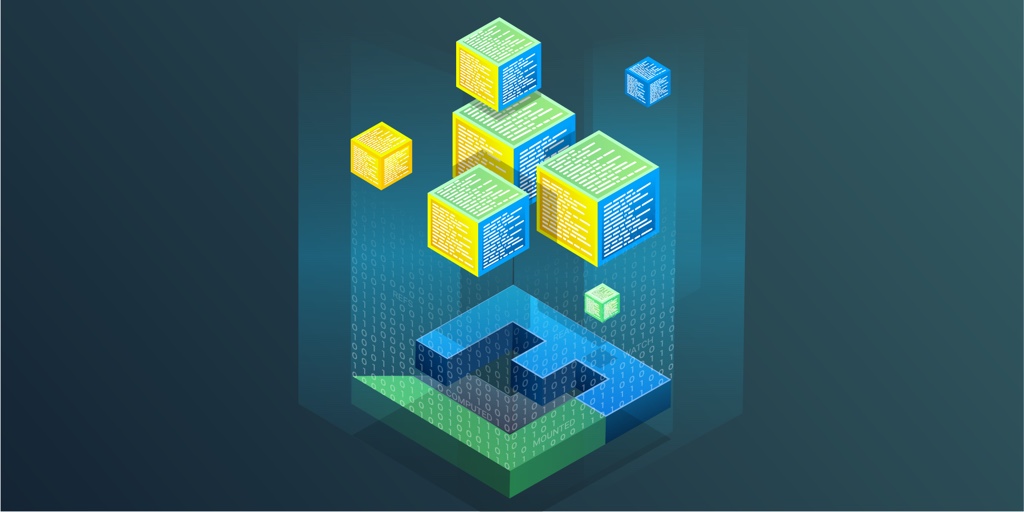ASP.NET Core 请求大小限制
设置请求体的最大值
如果不设置请求体大小默认是 30_000_000 bytes,大约28.6MB,当超出大小时会出现如下错误:
错误:Failed to read the request form. Request body too large. The max request body size is 30000000 bytes.
解决方案:
1 | builder.WebHost.ConfigureKestrel((context, options) => |
如果传参用的不是表单的形式(如文件上传)这样处理是足够了的,如果是则还需要设置表单的最大长度。
设置表单的最大值
如果不设置表单长度默认是 134,217,728 bytes,大约128MB,当超出大小时会出现如下错误:
错误:Failed to read the request form. Multipart body length limit 134217728 exceeded.
解决方案:
1 | builder.Services.Configure<FormOptions>(option => |
IIS下的配置
如果是挂在IIS下,还需如下操作:
- 修改C:\Windows\System32\inetsrv\config\schema\IIS_schema.xml中maxAllowedContentLength的大小;
- 修改项目web.config配置system.webServer/serverRuntime/maxRequestEntityAllowed的大小;
- 修改项目web.config配置system.web/httpRuntime/maxRequestLength的大小;
- 重启IIS。
本博客所有文章除特别声明外,均采用 CC BY-NC-SA 4.0 许可协议。转载请注明来自 ltmonster!